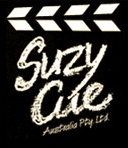Frequently Asked Questions
How should the script be provided for entering into the
Cueword computer?
Answer: Please note: We only require the presenters words. Not the production notes or cues avoid mixing non-dialogue parts into the prompter script.
Email the script beforehand; please save the script as a PLAIN Word Document, Text Only or Rich Textfile, and attach the file to an email at the email address shown on the contacts page.
On site (USB stick)- save the script as a Word Document, Text Only or Rich Textfile. You should remove any tables or "audio/video" columns first to avoid mixing non-dialogue parts into the prompter script. We can then transfer the file from the USB stick on location and easily convert it to the Cueword format.
Provide a hard copy of the script on location on the day of the shoot/conference; please allow enough time for the operator to type in the script and format it correctly for prompter presentation. A hard copy is often useful to keep track of script changes.
At the end of the shoot or event we are able to email or save a copy of the script to the USB stick for your reference. Often handy for editors where major script changes have been made during the shoot or stage event.
Note: scripts can easily be edited, when required, on site.

If you have any questions which are not answered here, please send an email to sue@suzycue.com.au, or contact the Sydney office on (+61) 1800 SUZY CUE (1800 7899 283).